.png)
We’ve added new tools and views to help advisors better understand how client accounts connect and trade through Future Capital. These updates were developed directly from advisor feedback and mark another step forward in our commitment to transparency, reliability, and an exceptional experience.

Advisors can now see the Multi-Factor Authentication (MFA) method used for each account and whether trading access is through a Future Capital phone number or requires a client code exchange. This makes it easier for advisors to understand how trades are executed for each client.
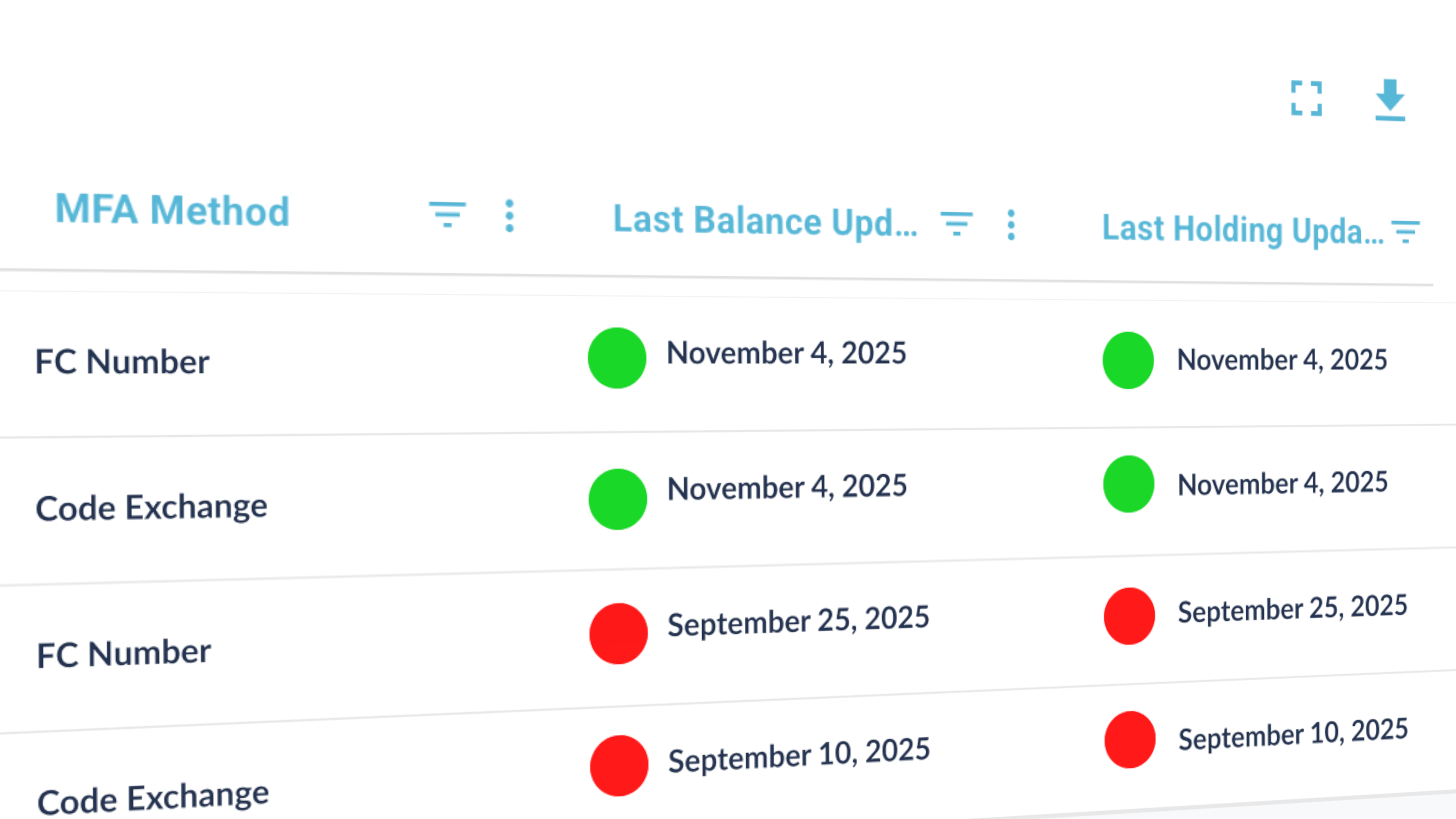
A new data feed status display shows how account data is syncing. For each account you can view:
Color indicators flag connection health:
If a connection shows red, advisors should contact their client to relink the account. Clients can complete the relink directly, and a help article provides step-by-step instructions.
.png)
Client profile pages now provide a more complete view of each account:
We’re committed to making the Advisor Portal the most reliable and useful platform for managing workplace retirement accounts. We appreciate your trust and collaboration as we continue moving forward together.